I just created a wiki with PBwiki, a wiki service aimed at businesses and educators. It seems pretty restrictive and suggests that I upgrade to the pay version to get > 10MB of space, but that is probably sufficient for many people. One particularly cute feature of PBwiki is the ability to save any given page as a PDF.
Not only am I a big fan of (and frequent contributor to) Wikipedia, I also have found its underlying software, MediaWiki, to be very usable. It is free and open-source, so you can just download it, install it, and have a featureful wiki which you have total control over. (Having control over my software and computing environment is a big deal for me.) MediaWiki appears to be pretty commonly used. Some other MediaWiki sites that I have used include The Muppet Wiki, The DLXS Documentation Wiki, The Guild Wars Wiki, and of course our internal department wiki.
We set up the wiki about two years ago and have used it for various things, including gathering meeting agenda items, composing documents collaboratively and sharing current events on a News section on the front page. Mostly we use it to document our current processes, workflow and status of our equipment. It's very useful to have everyone create pages on topics of their expertise and experience, and to be able to search it! Today I added documentation on setting up samba accounts so that our students can access volumes on our storage drives from their Windows accounts.
I have tried a few other pieces of wiki software, including EditThisPage and TikiWiki, and found Tiddlywiki to be particularly interesting. It is a very cute and powerful one-file wiki you can install on your desktop and add features to with specialized plugins called "tiddlers". As I tend not to stick to just one computer (or domain even) for my work, I will likely stick with MediaWiki for my wiki needs.
Wednesday, January 30, 2008
Monday, January 28, 2008
Blogs and Bloglines
I just set up a Bloglines account and added a few feeds to it without much problem. My favorites are blogs written by my friends, and a few web-comics: xkcd in particular seems to read my mind many days. I have also added a few blogs of professional interest such as the File Formats blog.
Bloglines appears somewhat useful, though I probably won't continue using it unless amazing features surface. Its main strength seems to be "blog discovery": helping you find the top 1000 blogs, blogs on certain subjects, etc. Unfortunately I'm mostly interested in known blogs at the moment, so am happy with my existing solution to keeping track of all these new blogs: adding them to the News & Blogs section in Thunderbird (the mail client I use, brought to us by the creators of Firefox). Apparently Outlook 2007 also allows you to keep track of RSS feeds.
The first service I blogged on was LiveJournal. LiveJournal is very friend- and community-oriented, so encourages you to gather a list of personal blogs and communities. Once you have done this it offers you a "friends" view which merges several blogs and shows you the posts in date-order. Blogger does not seem to have a concept of friend-blogs, and Bloglines does not seem to have a feature to mix feeds, so for now I'm seeing how well I like the "list of feeds with periodic polling and bolding of feeds with new entries" view which I get with both Thunderbird and Bloglines. So far Thunderbird is winning, since I already have it open for my mail and it takes fewer clicks for me view any given feed. I tend to skim new entries quickly and go back to read them in more detail later, and that second step seems to require a button click to show me all entries that aren't "new". I suspect the real solution will be when my husband writes me an XSLT feed mixer. I like when he makes me presents. :D
Another thing I miss about LiveJournal is threaded comments: the ability to respond to a particular comment on a blog post. In Blogger, you can only add another comment to the big laundry list of comments already there, and it may appear nowhere near what you are responding to. Somebody responded to one of my comments on somebody else's blog and I only saw it because I happened to go back to the blog to look. (Note: comments do not show up in the main RSS feed for a blog!) I could have chosen to get email whenever anybody else left a comment to the blog post, but they may not have been relevant. Right now I'm fine with reading everything, but that is likely not going to scale with time.
Bloglines appears somewhat useful, though I probably won't continue using it unless amazing features surface. Its main strength seems to be "blog discovery": helping you find the top 1000 blogs, blogs on certain subjects, etc. Unfortunately I'm mostly interested in known blogs at the moment, so am happy with my existing solution to keeping track of all these new blogs: adding them to the News & Blogs section in Thunderbird (the mail client I use, brought to us by the creators of Firefox). Apparently Outlook 2007 also allows you to keep track of RSS feeds.
The first service I blogged on was LiveJournal. LiveJournal is very friend- and community-oriented, so encourages you to gather a list of personal blogs and communities. Once you have done this it offers you a "friends" view which merges several blogs and shows you the posts in date-order. Blogger does not seem to have a concept of friend-blogs, and Bloglines does not seem to have a feature to mix feeds, so for now I'm seeing how well I like the "list of feeds with periodic polling and bolding of feeds with new entries" view which I get with both Thunderbird and Bloglines. So far Thunderbird is winning, since I already have it open for my mail and it takes fewer clicks for me view any given feed. I tend to skim new entries quickly and go back to read them in more detail later, and that second step seems to require a button click to show me all entries that aren't "new". I suspect the real solution will be when my husband writes me an XSLT feed mixer. I like when he makes me presents. :D
Another thing I miss about LiveJournal is threaded comments: the ability to respond to a particular comment on a blog post. In Blogger, you can only add another comment to the big laundry list of comments already there, and it may appear nowhere near what you are responding to. Somebody responded to one of my comments on somebody else's blog and I only saw it because I happened to go back to the blog to look. (Note: comments do not show up in the main RSS feed for a blog!) I could have chosen to get email whenever anybody else left a comment to the blog post, but they may not have been relevant. Right now I'm fine with reading everything, but that is likely not going to scale with time.
Friday, January 25, 2008
"I think that maybe you read too many books, Reuben."
When I first started library school, I saw on a LIS600 syllabus the assignment of watching a movie with a librarian as a prominent character. (If you have any favorites, comment and let me know!) Though I was not actually in that class, I thought the assignment sounded fun and sought out (and re-watched) many movies from the list (and not on the list), including:
You can find an exhaustive list at Librarians in the Movies: An Annotated Filmography.
So I am interested in (or perhaps more amused by) the portrayal of librarians in media. Yesterday I came across a game who has as a prominent character a particularly hostile librarian: Zoo Race
The premise of the game: what if Noah decided to have races with all of the animals on the ark? God could be the race commentator!
Anyway, I highly recommend watching the intro. Your jaw will drop at all the horrible things the librarian says. For those studying for comps, which articles of the ALA Code of Ethics does she violate?
- Desk Set (starring Katharine Hepburn as an incredibly cool reference librarian)
- Party Girl (awful!)
- The Gun in Betty Lou's Handbag (pretty cute)
- Soylent Green (though he is called a "book")
- The Librarian: Quest for the Spear (fun!)
- The Mummy ("I may not be an explorer...")
- The Station Agent (sent to us by Netflix by mistake -- but it was really good!)
- The Music Man (a classic!)
- The Day After Tomorrow (much of which takes place in a library)
You can find an exhaustive list at Librarians in the Movies: An Annotated Filmography.
So I am interested in (or perhaps more amused by) the portrayal of librarians in media. Yesterday I came across a game who has as a prominent character a particularly hostile librarian: Zoo Race
The premise of the game: what if Noah decided to have races with all of the animals on the ark? God could be the race commentator!
Anyway, I highly recommend watching the intro. Your jaw will drop at all the horrible things the librarian says. For those studying for comps, which articles of the ALA Code of Ethics does she violate?
Wednesday, January 16, 2008
Uh oh -- Wikipedia is full!
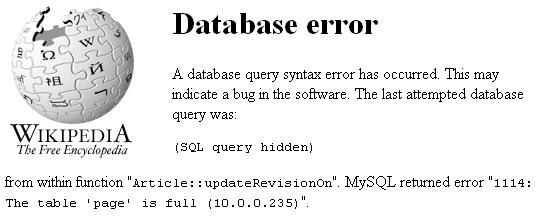
I guess that last article about the Fokker C.IV (a 1920s Dutch two-seat reconnaissance aircraft) was the last one.
Wikipedia is my newest hobby. I started out by just reverting obvious vandalism that I saw, and then moved on to copy-editing the articles about horses, as a way of learning about the subject of my project at work, the Daily Racing Form. Now I watch new edits scroll by using applications which highlight probable typos (like Febuary) and vandalism (like hi i'm editing wikipedia!!!!!).
It's really fun -- I love the variety of topics I see just by correcting the spelling on them. It reminds me of when I used to proofread ebooks for Project Gutenberg. I chose books more or less at random, so ended up working on things I would not typically read in general, including westerns, romance novels, and religious books. I similarly edit whatever articles come along. Many valid edits are reverted as vandalism because of typos, and I hope that I help them get judged based on the content they add to the article rather than how tidy they leave it.
Never mind that error -- it looks like the database is back! Now I can fix those typos on the article about Alan Spaulding, a fictional character from the CBS soap opera Guiding Light.
Monday, January 14, 2008
chatting
The most difficult part of this exercise was remembering my AIM password -- I hadn't been on it for years, but did eventually remember it. These days, I mostly use jabber (sometimes through gtalk) and irc for a few specific channels. I was surprised to find a few people from my old buddy list logged in, and chatted with a few library people as well.
I am a big fan of online chatting and have used it for work for, well, as long as I have worked. I find it to be a great way to unintrusively ask questions and have asynchronous and multi-threaded conversations. If you keep logs of your chats (which some clients will do automatically) you can also search them later.
Online chatting was very useful while our department was split between two areas, and now helps us avoid the temptation to shout across the room to each other when we have questions. I have installed a jabber client on our student computers, and plan to create (and lurk in) a chatroom where our student workers can report problems and ask questions.
I am a big fan of online chatting and have used it for work for, well, as long as I have worked. I find it to be a great way to unintrusively ask questions and have asynchronous and multi-threaded conversations. If you keep logs of your chats (which some clients will do automatically) you can also search them later.
Online chatting was very useful while our department was split between two areas, and now helps us avoid the temptation to shout across the room to each other when we have questions. I have installed a jabber client on our student computers, and plan to create (and lurk in) a chatroom where our student workers can report problems and ask questions.
meta-blog: blogging about blogging
Good morning!
Setting up a blog with blogger was very easy -- I was just able to login with my Google account. I have used other blogging software/services in the past, including LiveJournal, Geeklog, and other home-grown and site-specific services. I have never used blogger before now, but have heard good things about it.
No trouble coming up with a name or content -- I can always change it later if I decide I don't like it.
I do keep a blog for work (in subversion), but many days it is more of a queue-like to-do list rather than a prosy thing that anyone would want to read. I am not sure what will appear here over the next few weeks. Stay tuned!
Setting up a blog with blogger was very easy -- I was just able to login with my Google account. I have used other blogging software/services in the past, including LiveJournal, Geeklog, and other home-grown and site-specific services. I have never used blogger before now, but have heard good things about it.
No trouble coming up with a name or content -- I can always change it later if I decide I don't like it.
I do keep a blog for work (in subversion), but many days it is more of a queue-like to-do list rather than a prosy thing that anyone would want to read. I am not sure what will appear here over the next few weeks. Stay tuned!
Subscribe to:
Comments (Atom)



