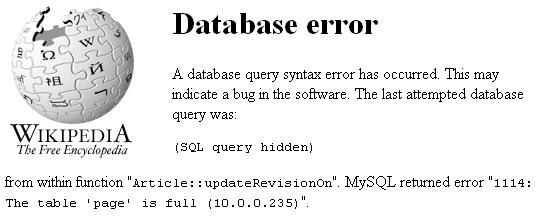The same thing appears to happen with all of these new words for file formats, software and other bits of internet culture: most people learn these words by reading them or by hearing them from someone who has only read them. Even in a formal class, the professor is likely to have only read about the material and spoken to others locally rather than having learned about it from an official source with accompanying audio. Even when a new word appears in a dictionary, its entry may suggest multiple pronunciations or disagree with a dictionary that used different sources. Many developers don't encourage any one particular pronunciation as long as people are talking about their work.
Some examples I've noticed recently:
- FAQ: a Frequently Asked Question about a given topic, or a document in question/answer format addressing such questions. The various dictionaries on Dictionary.com say "fak" or "ef-ay-kyoo" and vary about which is preferred. I use either depending on context (fak if one is already visible, F.A.Q. if I am introducing the idea) but tend to not use "fact". I also avoid the sassy variant fa-queue.
- GIF: Graphics Interchange Format, an early bitmap image format. I pronounce this one with the hard g (like the one in graphic) which is different from the official developer pronunciation (which purposely sounds like the peanut butter brand). Fortunately I don't say the word much, because I don't often use the format. I fell out of the habit of using it due to LZW patent threats which have since expired. The PNG (Portable Network Graphics) format, designed as a GIF replacement, always served my purposes just as well and was nifty in its own right. PNG, officially pronounced "ping", cites one of its spiffier features as "unambiguous pronunciation", which I find funny because I have also pronounced it P-N-G and "pung".
- LaTeX: a document markup language popular in the sciences (and a free way to make PDF documents!). In our math department, incoming graduate students commonly learn the language from their office-mates (when required to use it for papers, class notes or worksheets for their students) and at the same time adopt the pronunciation of their particular office-mates or teachers. I pronounce this one LAY-tech, but often hear LAH-tech, lah-TECH and LAY-tekz. In the LaTeX user manual, the creator of the language does not suggest a pronunciation, but rather says that "one of the hardest things about using LaTeX is deciding how to pronounce it."
- SQL: Structured Query Language, a database language with many variants including MySQL and postgreSQL. The ANSI standard indicates that the correct pronunciation is just reading off the initials S-Q-L rather than saying "sequel" (which was the name of an earlier language). I do pronounce this one in the standard way, though I recently went to a conference where everyone said "sequel". I have also heard "squill", "squall" and "squirrel".
- Linux: a family of operating systems (mostly free and open source) which run on the Linux kernel, initially developed by Linus Torvalds. Linus's pronunciation (which sounds similar to his name) is considered the correct one, though I know very few people who use it. I pronounce it LIH-nix and I think LIE-nix (rhyming with the English pronunciation of Linus) is reasonably common as well.
Maybe this will cease to be a problem as more communication is text-only, or fix itself as web pages are replaced by some format with audio more integrated.